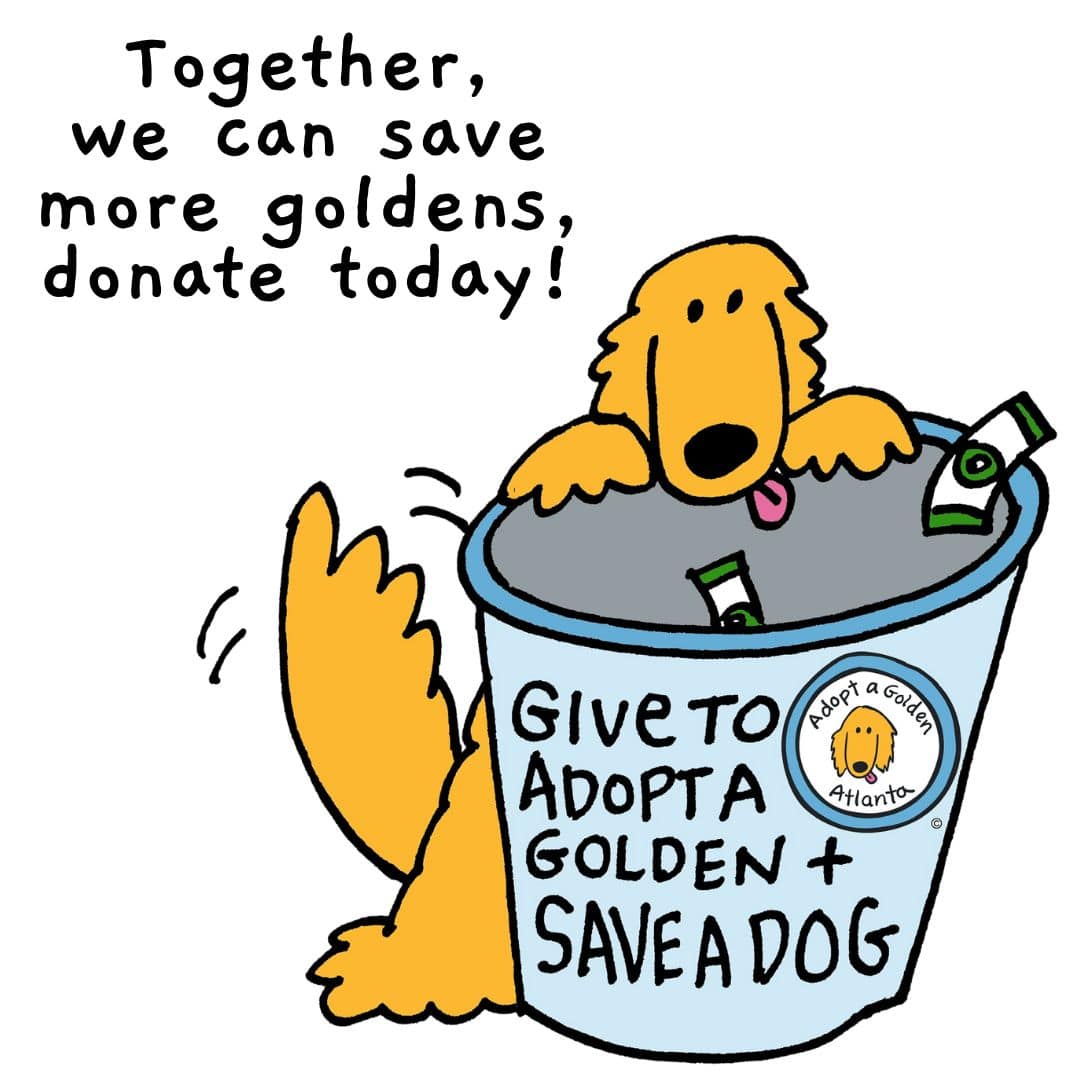| Payments will continue to be withdrawn from your PayPal account on a monthly basis until you cancel your payment subscription. Canceling a subscription cancels all future scheduled payments of that subscription. A subscription can be canceled up to the day of the next scheduled payment. |
|
To cancel a subscription: Log in to your PayPal account at PayPal.com. Click the My Account tab. Click the History subtab. Click More filters, select Subscriptions and agreements, and then click Subscriptions. Change the date back to the year the subscription was created, and then click Show. Click Details next to the subscription. Click Cancel Subscription. |